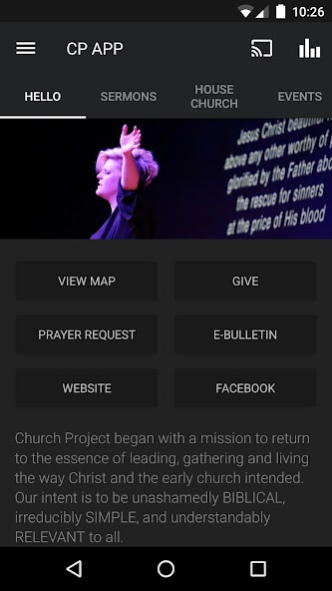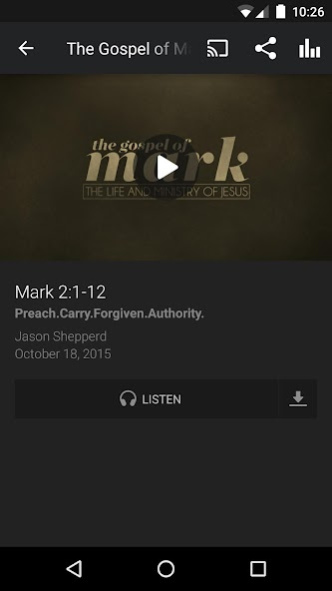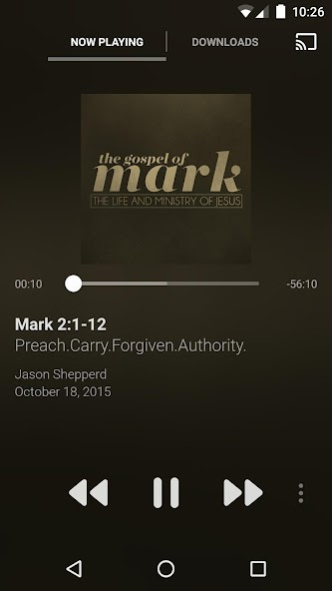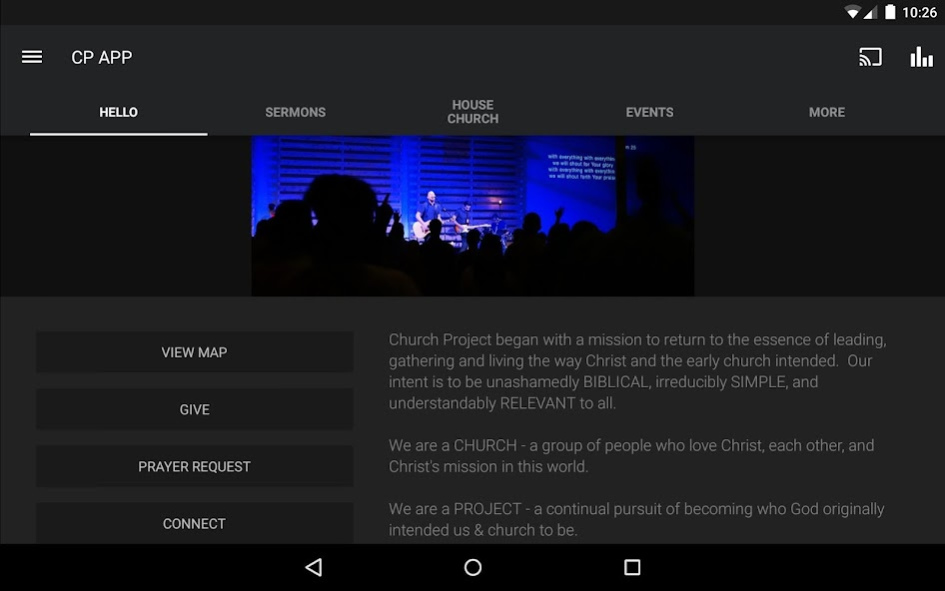Church Project 5.16.0
Free Version
Publisher Description
Welcome to the official Church Project App for , touch, , etc.
This is the central point of communication to get connected in the life of Church Project. Through this app you can check out upcoming events, find House Churches near you, listen/watch podcasts, & much more!
WiFi internet is required for touch.
Church Project began with a mission to return to the essence of leading, gathering and living the way Christ and the early church intended. Our intent is to be unashamedly BIBLICAL, irreducibly SIMPLE, and understandably RELEVANT to all.
We are a CHURCH - a group of people who love Christ, each other, and Christ's mission in this world.
We are a PROJECT - a continual pursuit of becoming who God originally intended us & church to be.
We hope to change the way people see Christ, Christians, and the Church.
For more information about Church Project, please visit:
http://www.churchproject.org/
The Church Project App was created with the Subsplash App Platform.
About Church Project
Church Project is a free app for Android published in the Food & Drink list of apps, part of Home & Hobby.
The company that develops Church Project is Church Project. The latest version released by its developer is 5.16.0.
To install Church Project on your Android device, just click the green Continue To App button above to start the installation process. The app is listed on our website since 2021-10-02 and was downloaded 2 times. We have already checked if the download link is safe, however for your own protection we recommend that you scan the downloaded app with your antivirus. Your antivirus may detect the Church Project as malware as malware if the download link to com.subsplash.thechurchapp.s_7H7HPJ is broken.
How to install Church Project on your Android device:
- Click on the Continue To App button on our website. This will redirect you to Google Play.
- Once the Church Project is shown in the Google Play listing of your Android device, you can start its download and installation. Tap on the Install button located below the search bar and to the right of the app icon.
- A pop-up window with the permissions required by Church Project will be shown. Click on Accept to continue the process.
- Church Project will be downloaded onto your device, displaying a progress. Once the download completes, the installation will start and you'll get a notification after the installation is finished.